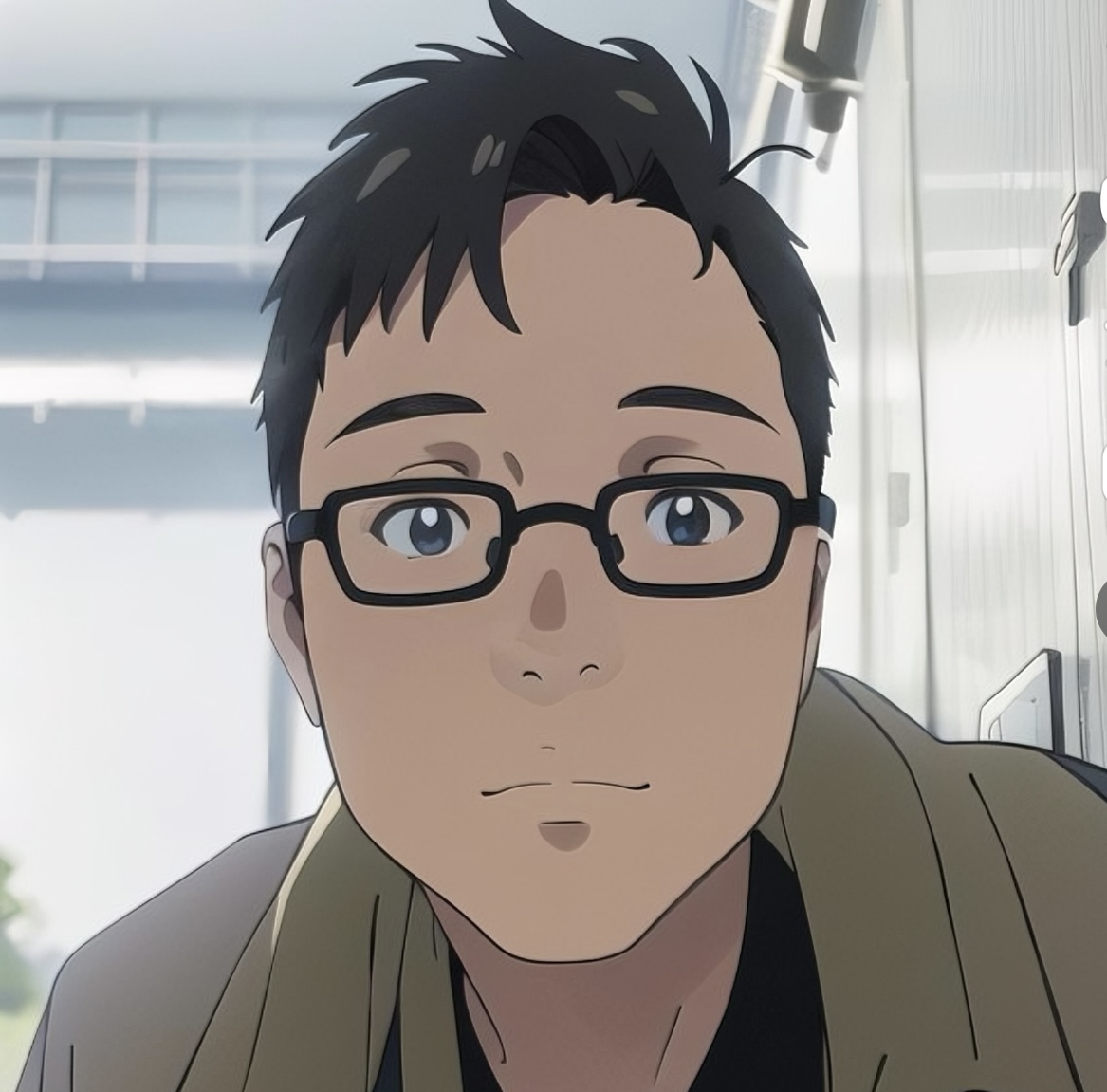- Published on
Solving the Issue of Site Logo Not Showing on Google Search Results
Why is My Website Icon Not Displaying in Search Engines
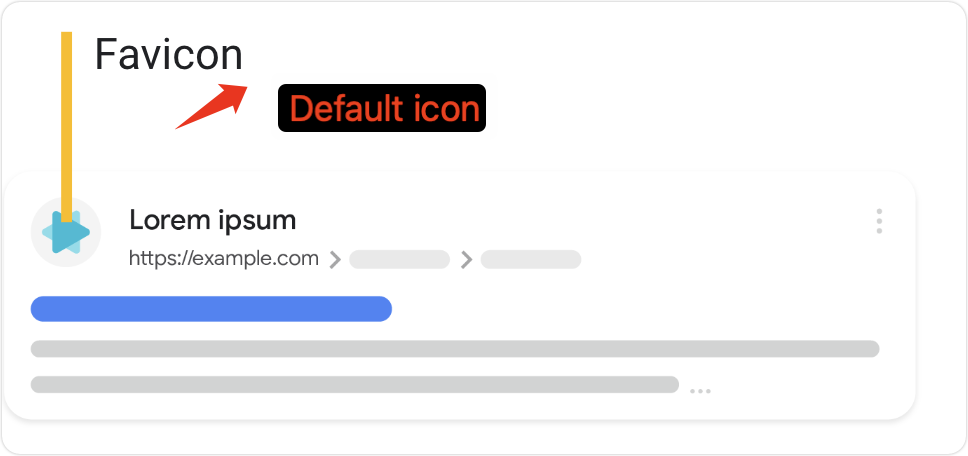
Displayed in Browser Tab but Not in Search Results
- When you check your site using site:yourwebsite.com, the site logo is not showing on Google search results, but it is displayed on the browser tab.
- This indicates that the path to your site logo icon is correct, but Google has either not yet successfully fetched it or the fetch time has not arrived.
New Sites Need to Wait
If it's a new website, you need to wait for Google to fetch the icon. Check after some time to see if it appears.
Check If It Meets the Requirements for Displaying Site Logos
If it's an old website or you believe the logo icon is fine but it still hasn’t shown up after a long wait, check if it meets the requirements for displaying site logos in search results. According to Google’s search documentation:
Site logos must be square and have side lengths that are multiples of 48px, such as 48x48px, 96x96px, 144x144px, or a square SVG with a 1:1 aspect ratio.
For more details, you can refer to the Google Search Documentation.
Solving the Issue of Site Logo Not Showing on Google Search Results
My solution was to change my site logo to three square icons with different resolutions: 16x16px, 32x32px, and 64x64px.
I then included them in the webpage using the link tag, as shown below:
<link rel="icon" type="image/png" sizes="32x32" href="/static/favicons/favicon-32x32.ico" />
<link rel="icon" type="image/png" sizes="16x16" href="/static/favicons/favicon-16x16.ico" />
<link rel="icon" type="image/png" sizes="64x64" href="/static/favicons/favicon.ico" />
After waiting for about a day, I checked site:blog.taoluyuan.com and found that the icon was displayed.