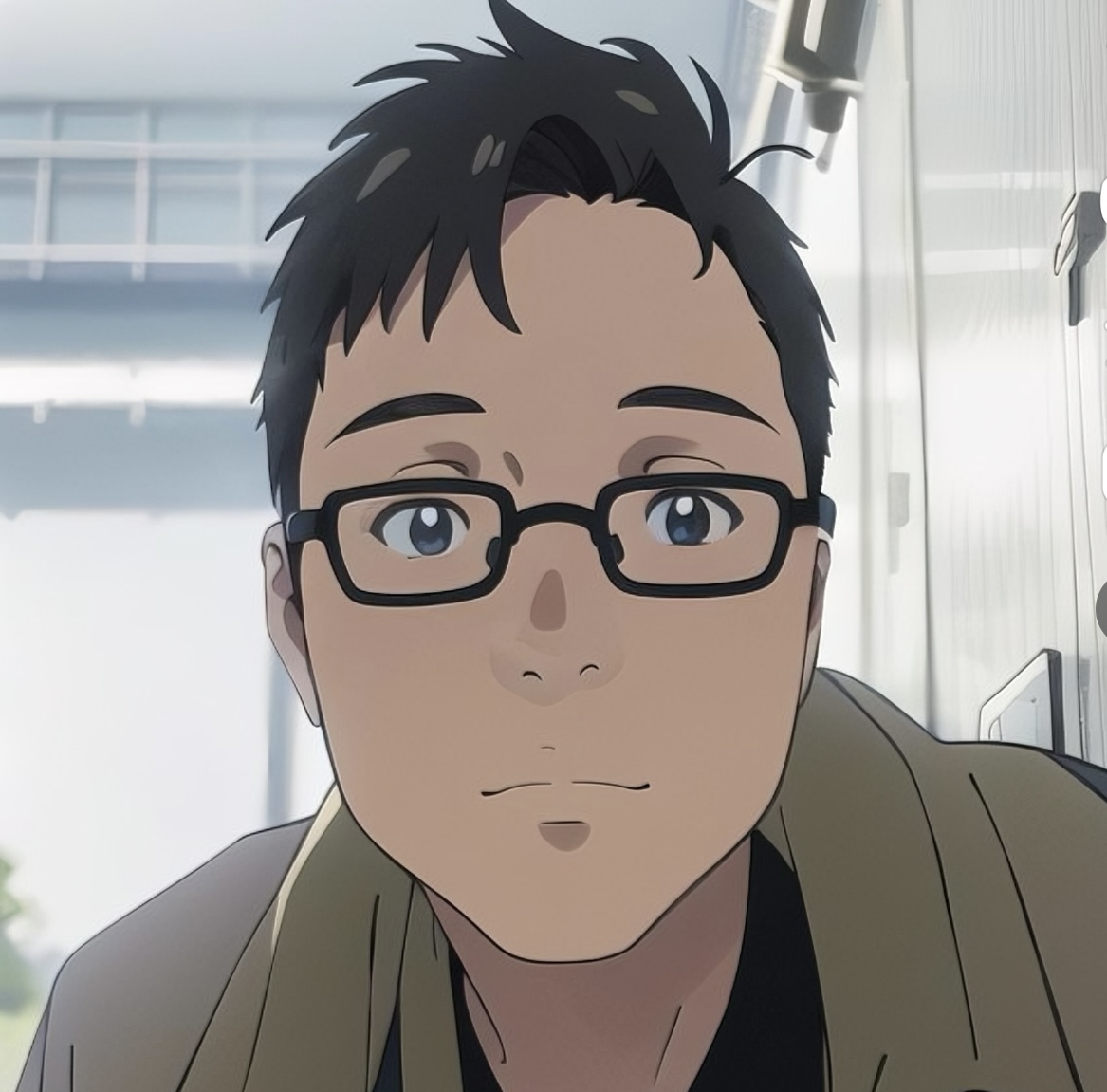- Published on
xterm 配置: 一行命令搞定,开箱即用,和vscode终端效果一样
xterm 广泛运用于各种Linux操作系统。它轻量、快捷、可高度定制,非常适合需要高效终端体验的用户
不过它自带的效果不够好看,本配置文件提供 简洁清爽的色彩效果,和vscode终端效果一样 ,懒人配置,开箱即用
xterm 配置文件详解
以下是完整的.xresources配置文件:
! XTerm resources
!
! Remember to run `xrdb < .Xresources` after changing anything.
!
! Tavis Ormandy <[email protected]>
! Set the default UI font (menus, toolbar, etc)
XTerm*XftFont: Segoe UI:size=10:antialias=true:style=Regular
! Color of UI Components
XTerm*.SimpleMenu.background: #ffffff
XTerm*.SimpleMenu.foreground: #000000
! Tone down the Xaw3D effect.
XTerm*shapeStyle: Rectangle
XTerm*beNiceToColormap: false
XTerm*relief: None
XTerm*highlightThickness: 0
! Dont automatically jump to the bottom on output, but do on keypress.
XTerm*scrollTtyOutput: false
XTerm*scrollKey: true
XTerm*scrollBar: false
XTerm*eightBitInput: false
XTerm*cursorBlink: true
! Dont allow mouse ops - it can be enabled in the view Menu at runtime.
! The reason is it breaks copy/paste if an application requests mouse events,
! because the application gets the event instead of XTerm.
XTerm*allowMouseOps: false
! Dont change my title by default, this can be re-enabled from the menu.
XTerm*allowTitleOps: false
XTerm*allowFontOps: false
! Mouse cursor configuration, I prefer to keep it simple.
XTerm*pointerColor: white
XTerm*pointerColorBackground: black
XTerm*pointerShape: left_ptr
! Only select text, not empty space around it.
XTerm*highlightSelection: true
! The distance between the edge of the screen and the characters.
XTerm*vt100.internalBorder: 6
! The border around elements.
XTerm*.BorderColor: #ffffff
XTerm*vt100.BorderColor: #d0d0d0
XTerm*BorderWidth: 3
! Menu Names, I dont like the default verbose names.
XTerm*.mainMenu.label: File
XTerm*.vtMenu.label: Options
XTerm*.fontMenu.label: View
! You can rename menu entries, like this, I dont know why the menubar
! is called a "toolbar", probably historical reasons.
XTerm*.mainMenu.toolbar.label: Menubar
! Adjust how the active menu item looks
XTerm*.SimpleMenu.*.shadowWidth: 3
XTerm*.SimpleMenu.*.topShadowPixel: SkyBlue
XTerm*.SimpleMenu.*.bottomShadowPixel: LightSkyBlue
! Try to hide the useless title displayed at the top of menus, I know what
! menu it is because I just clicked it.
XTerm*.*.menuLabel.vertSpace: 0
XTerm*.*.menuLabel.foreground: #ffffff
XTerm*.*.menuLabel.XftFont: Courier:size=0
! Space around menu entries.
XTerm*.SimpleMenu.*.topMargin: 0
XTerm*.SimpleMenu.*.bottomMargin: 0
XTerm*.SimpleMenu.*.leftMargin: 32
XTerm*.SimpleMenu.*.rightMargin: 64
! The height of each menu entry, the default calculates it from font size.
! XTerm*.SimpleMenu.*.rowHeight: 16
! Space around the checkmark in the menus.
XTerm*.SimpleMenu.*.leftWhitespace: 16
!XTerm*.SimpleMenu.*.rightWhitespace: 8
! Trim vertical padding around the toolbar, all elements have a form.
XTerm*Form.menubar.vSpace: 0
XTerm*Form.menubar.vertDistance: 0
!XTerm*Form.menubar.foreground: #000000
!XTerm*Form.menubar.background: #ffffff
!XTerm*Form.menubar.Thickness: 0
! Fonts
XTerm*vt100.faceName: xft:Consolas:size=10:antialias=true:style=Regular
XTerm*vt100.boldFont: xft:Consolas:size=10:antialias=true:style=Bold
! Size and Title
XTerm*vt100.geometry: 100x30
XTerm*title: Terminal
XTerm*iconHint: /home/taviso/.icons/computer_x11.xpm
! Terminal Colors
XTerm*vt100.background: #1E1E1E
XTerm*vt100.foreground: #D4D4D4
XTerm*cursorColor: #FFFFFF
! I like bold items to be in bright white.
XTerm*veryBoldColors: 4
XTerm*colorBDMode: true
XTerm*colorBD: #ffffff
XTerm*colorRV: #ffffff
! I can see a small line between box characters, this fixes it.
XTerm*forceBoxChars: true
XTerm*vt100.scaleHeight: 1.04
! This (or similar id) is required for Sixel support.
XTerm*decTerminalID: vt382
! Color Scheme
! 0-7: Black, Red, Green, Yellow, Blue, Purple, Cyan, White
! 8-15: Bright Black, Bright Red, ...
XTerm*color0: #000000
XTerm*color8: #808080
XTerm*color1: #CD3131
XTerm*color9: #F14C4C
XTerm*color2: #0DBC79
XTerm*color10: #23D18B
XTerm*color3: #CDCD00
XTerm*color11: #FFFF00
XTerm*color4: #2472C8
XTerm*color12: #3B8EEA
XTerm*color5: #BC3FBC
XTerm*color13: #D670D6
XTerm*color6: #11A8CD
XTerm*color14: #29B8DB
XTerm*color7: #E5E5E5
XTerm*color15: #FFFFFF
! XTerm Translations, i.e. keyboard remapping.
!
! Notes:
! ~ means that that modifier must not be asserted.
! ! means that the listed modifiers must be in the correct state and
! no other modifiers can be asserted.
! None means no modifiers can be asserted.
! : directs the Intrinsics to apply any standard modifiers in the event.
! ^ is an abbreviation for the Control modifier.
! $ is an abbreviation for Meta
!
! Example:
! No modifiers: None <event> detail
! Any modifiers: <event> detail
! Only these modifiers: ! mod1 mod2 <event> detail
! These modifiers and any others: mod1 mod2 <event> detail
! Below:
!
! - I have some old apps that use Alt-F4, but thats sometimes difficult to
! press so Ctrl-Shift-F4 does the same thing.
! - Ctrl-MouseWheel can be used to increase and descrease font size.
! - Ctrl-I is totally useless, because it is literally impossible for
! applications to differentiate it from Tab. You can remap it to some
! other harder-to-press keybinding here, I use it for Italics in
! wordperfect.
XTerm*vt100.translations: #override \n\
Ctrl Shift <Key>F4: string("\033[1;3S") \n\
! Ctrl <Btn4Up>: larger-vt-font() \n\
! Ctrl <Btn5Up>: smaller-vt-font() \n\
^<Key>I: string("\014") \n\
xterm 如何重新加载配置文件
在终端中输入以下命令以重新加载.xresources配置文件:
xrdb ~/.Xresources
这将会使配置文件中的所有更改都立即生效,关闭终端重新打开即可看到效果.